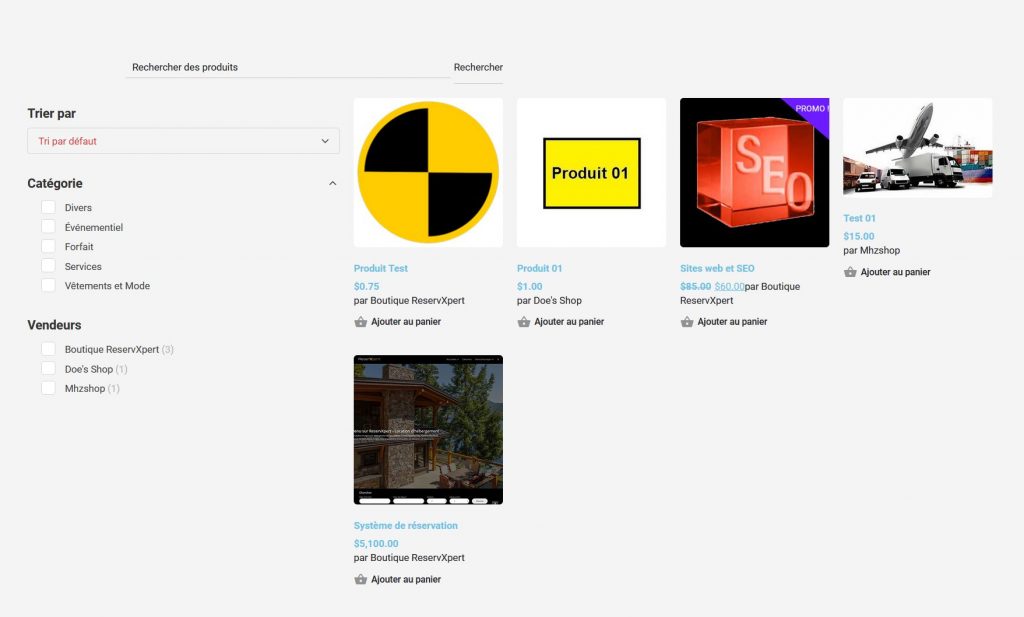Once you have created your Products, you have to “Link” them to your Business and/or Events Listings.
NB: Once your products have been created, they will appear in the Shop of Panier Québec (Main menu ==> Shop).
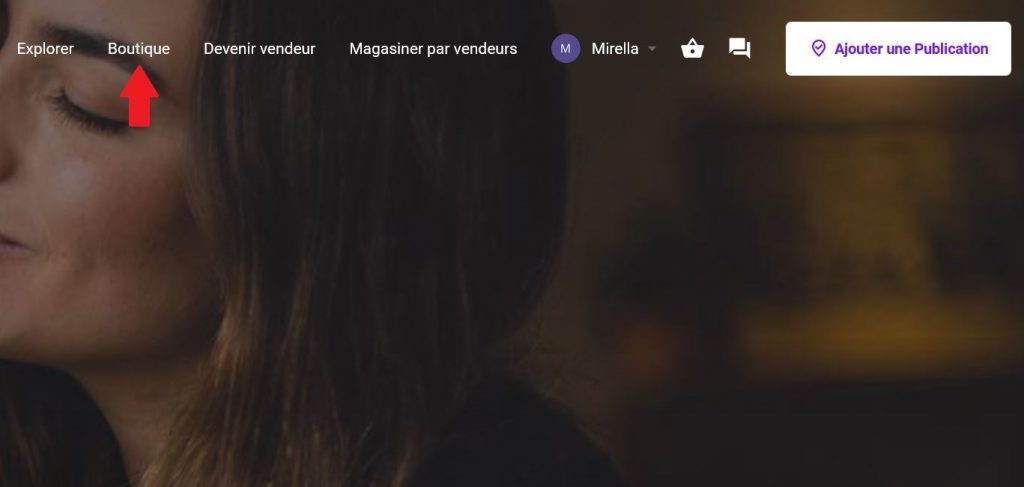
You must now associate your products with your Listings (Business and/or Events) in order to have better overall visibility.
To associate your products with your Listings:
* You must return to the desired Listing;
* Go through the drop-down menu “Mes Publications”.
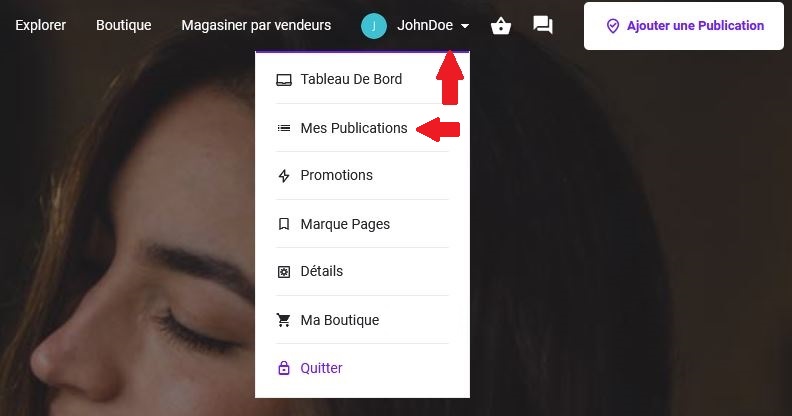
Select “Modifier” of the Listing in which you want to associate the Products.
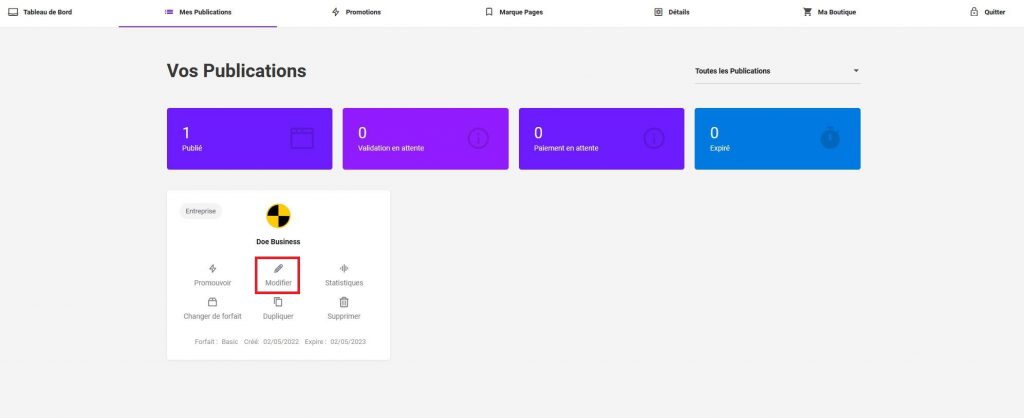
Click on “Sélection de produits” from the menu on the left.
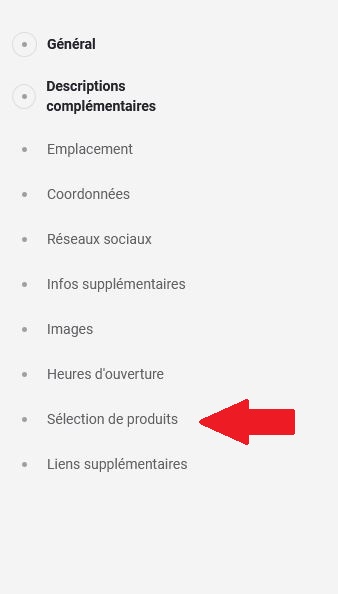
Click on “Produits disponibles” and select your products from the list.
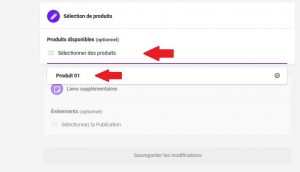
Save the changes and you’re done!
Go back to your Listing to view your page and visit your Shop.
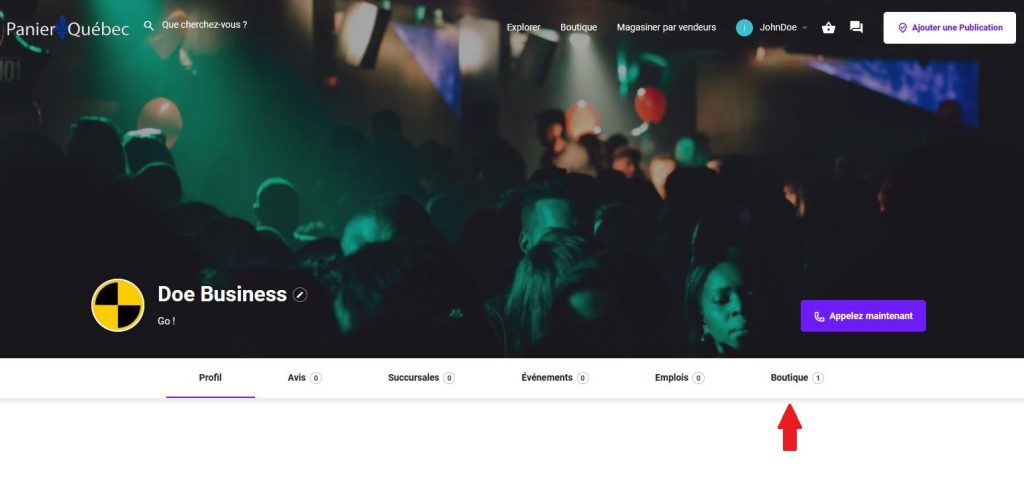
You will access your Online shop with your products!