NB: Before you can add your Products, you must have:
* Created your Account on Panier Québec and be Logged in;
* Subscribed to a Package (Basic or Premium);
* Created your first Listing (Business);
* Your Listing Authorized by our Support Team;
* Create your Vendor’s Account via the “Devenir Vendeur” (Become a Vendor) tab in the main menu.
Once your Vendor status is authorized, you will be able to access your store’s dashboard through the drop-down menu under your profile (Main menu).
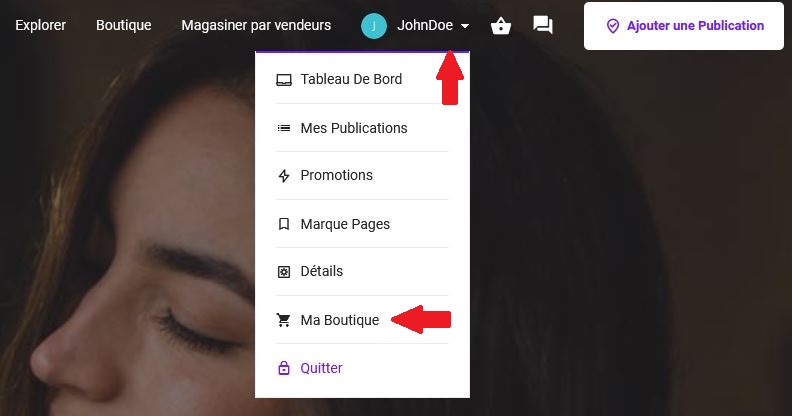
From your Vendor Dashboard, click on “Products” and start creating your products.
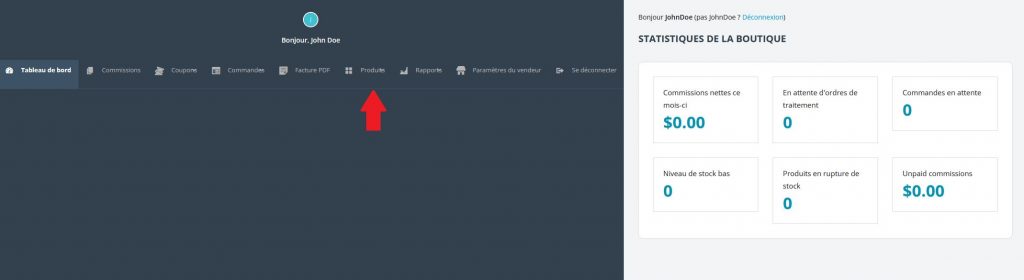
Don’t forget to save each product before adding others.
IMPORTANT:
* For better results, you should link your products to your Business and/or Events;
* To find out how to associate your Products to your listings visit the next Tutorial:
How to “Link” your Products
