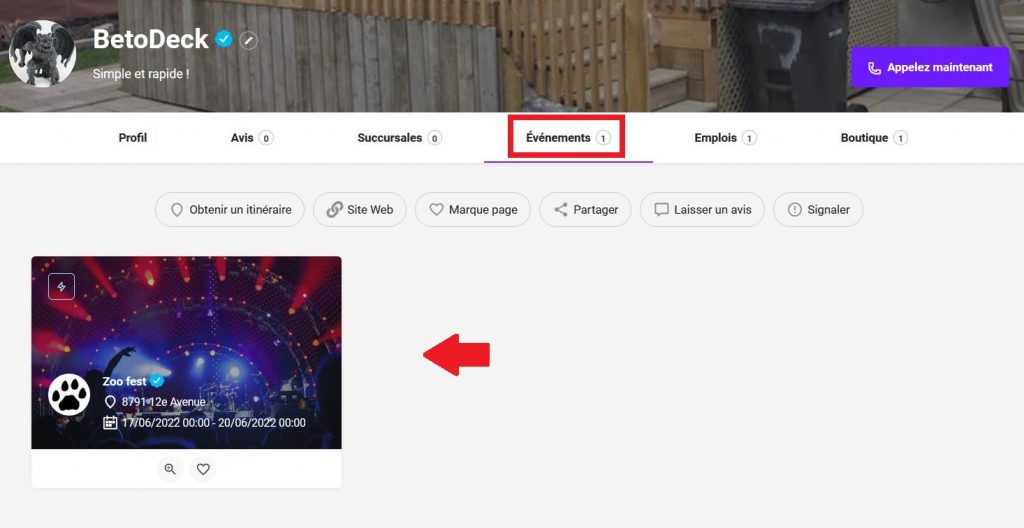When you create an Event, you have to “Link” it to your Business Listing in 2 steps to advertise it more efficiently.
NB: Once your Events have been created, they will appear in the “Explorer” (Explore) section via the top menu.
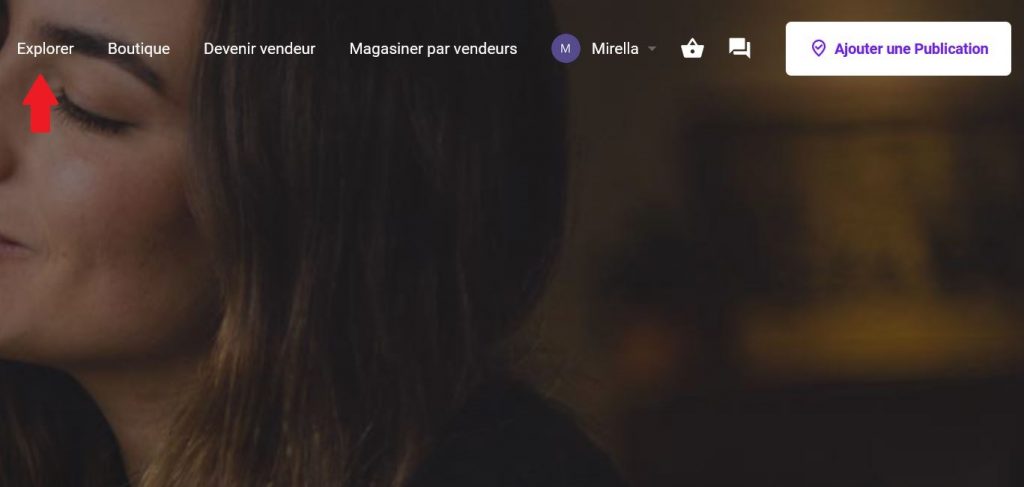
After, you need to select the “Événements” (Events) option via the menu above the Business Listings.

———–
How to Associate your Events: (2 steps)
1) When you create an Event, you can associate it to your business at the last section of the form. ( “Liens supplémentaires” )
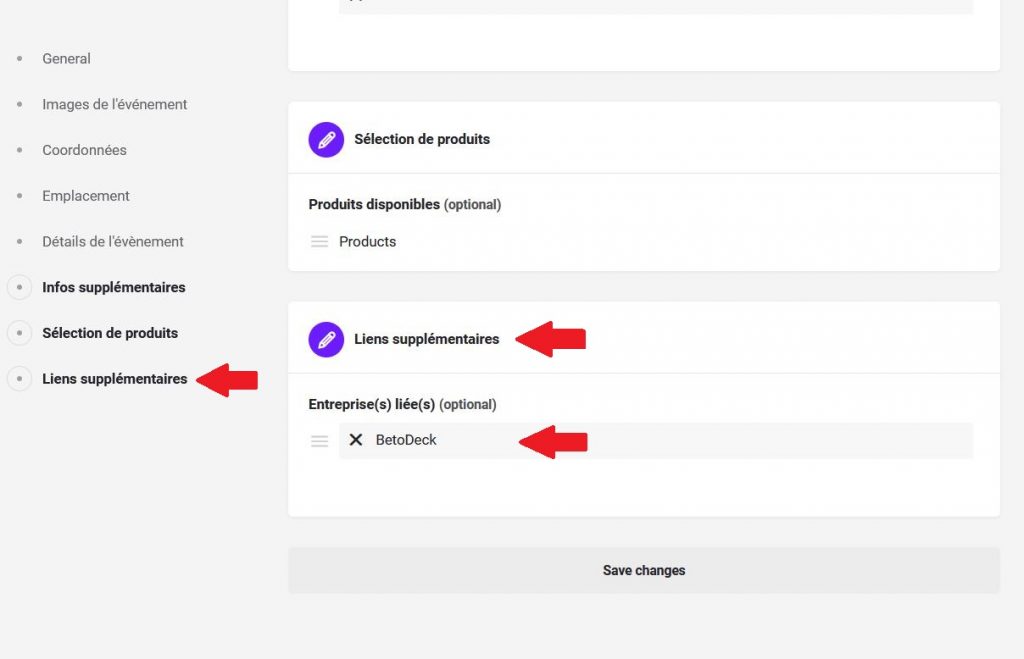
2) In order to Associate your Events from your Business Listing… You must return to your Business Listing and edit it.
* Go through the drop-down menu “Mes Publications” from your profile Icon;
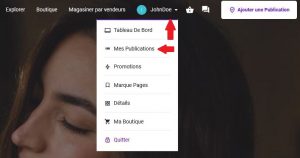
Select “Modifier” of the Business Listing in which you want to associate the Event.
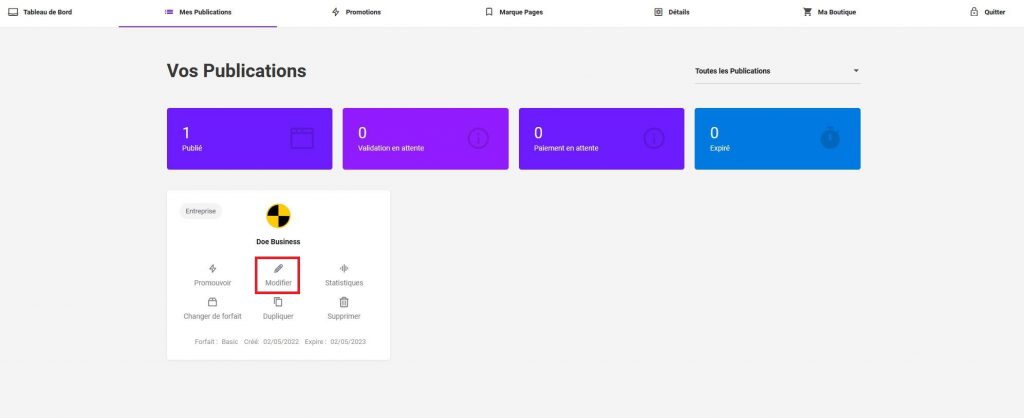
Click on “Liens supplémentaires” option from the menu on the left to access the section.

Click on “Événements” (Events) and select your Events from the list.
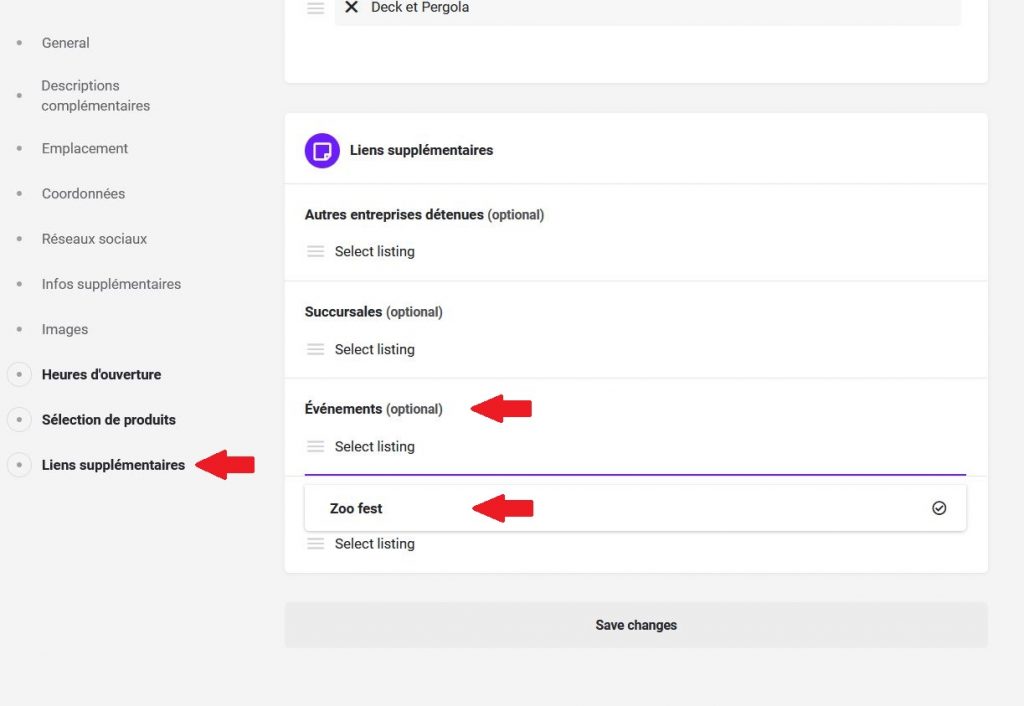
Save the changes and you’re done!
Go back to your Listing to view your page and visit your Events from the menu under the header image.
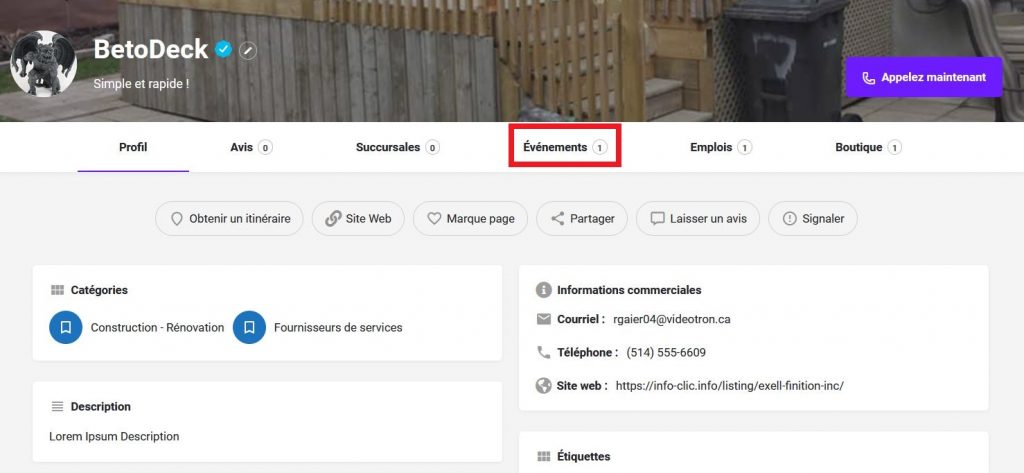
You will access your Events List and be able to make a selection to view it!