When you create a Job offer, you have to “Link” it to your Business Listing in 2 steps to advertise it more efficiently.
NB: Once your Job offers have been created, they will appear in the “Explorer” (Explore) section via the top menu.
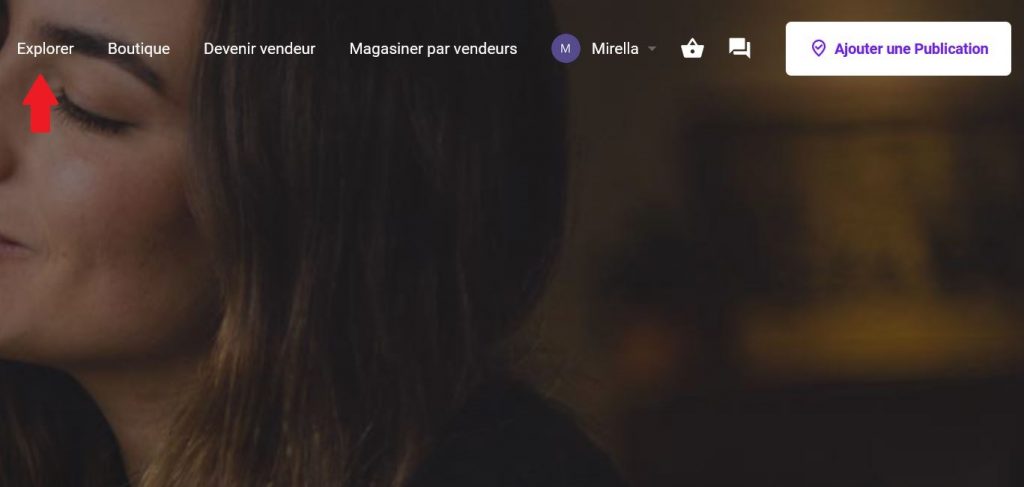
After, you need to select the “Emplois” (Jobs) option via the menu above the Business Listings.
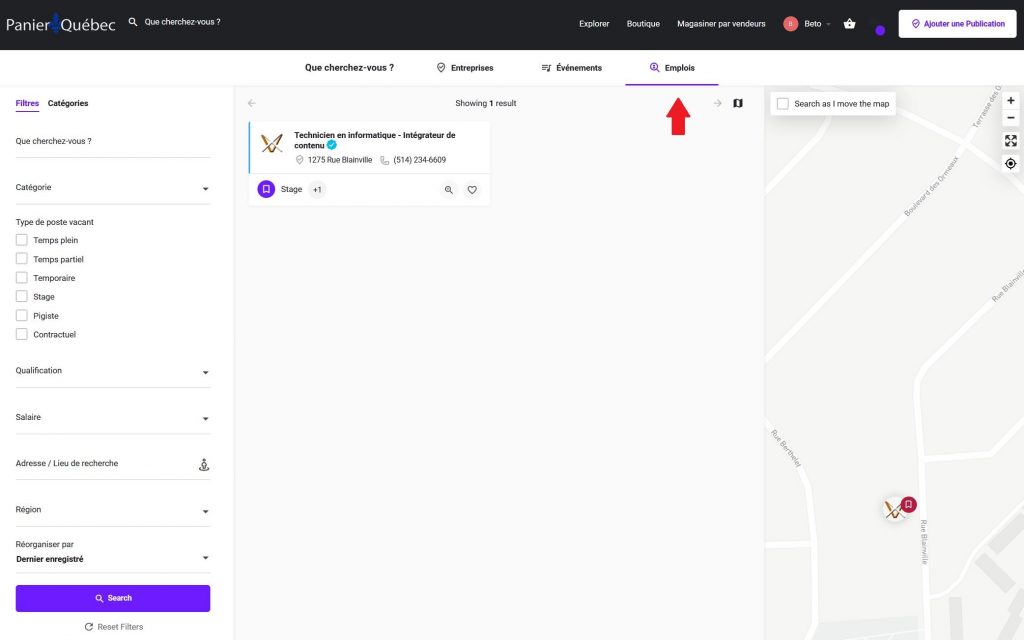
———–
How to Associate your Job offers: (2 steps)
1) When you create a Job offer, you can associate it to your Business Listing at the last section of the form. (“Liens complémentaires”)
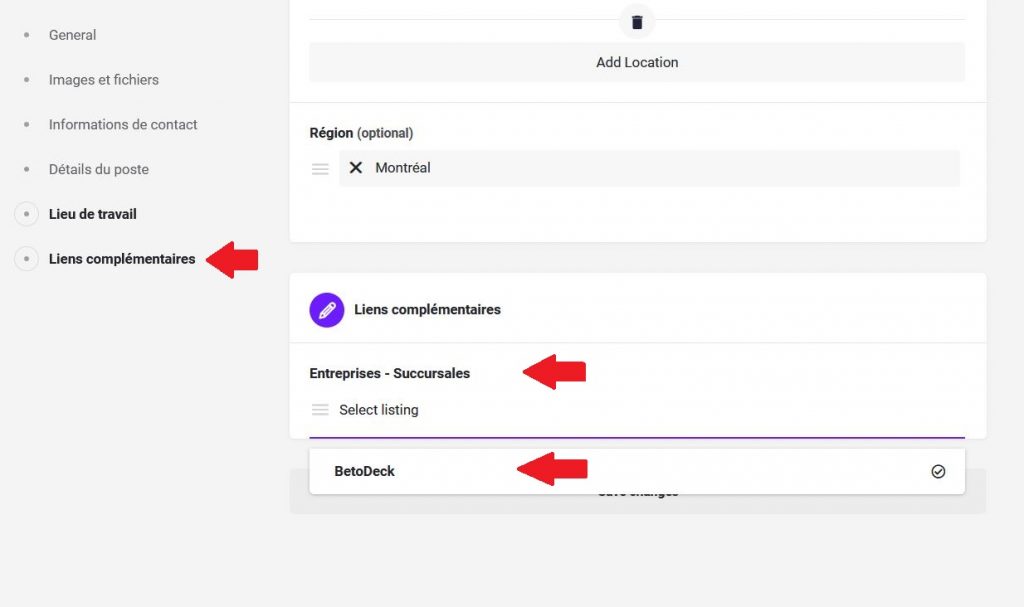
2) In order to Associate your Job offers from your Business Listing… You must return to your Business Listing and edit it.
* Go through the drop-down menu “Mes Publications” from your profile Icon;
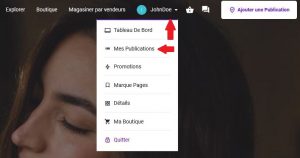
Select “Modifier” of the Business Listing in which you want to associate the Job offer.
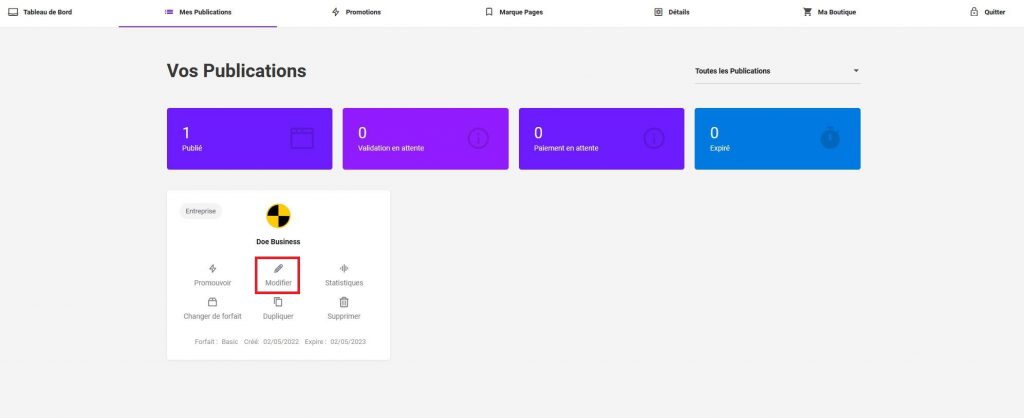
Click on “Liens supplémentaires” option from the menu on the left to access the section.

Click on “Offres d’emplois” (Job offers) and select your Job offers from the list.
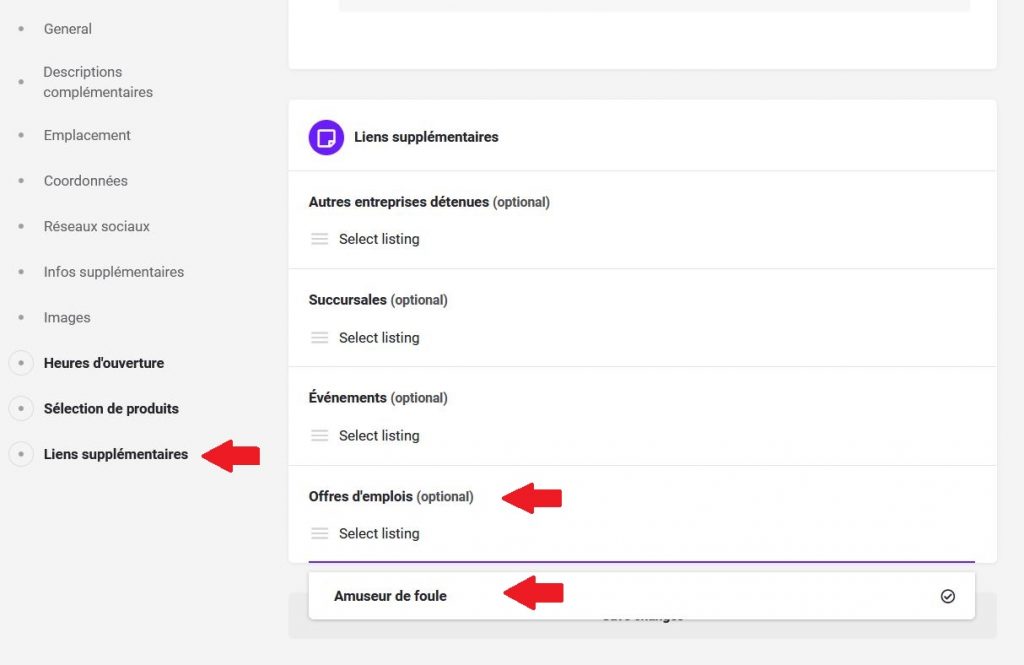
Save the changes and you’re done!
Go back to your Business Listing to view your page and visit your Job offers from the menu under the header image.
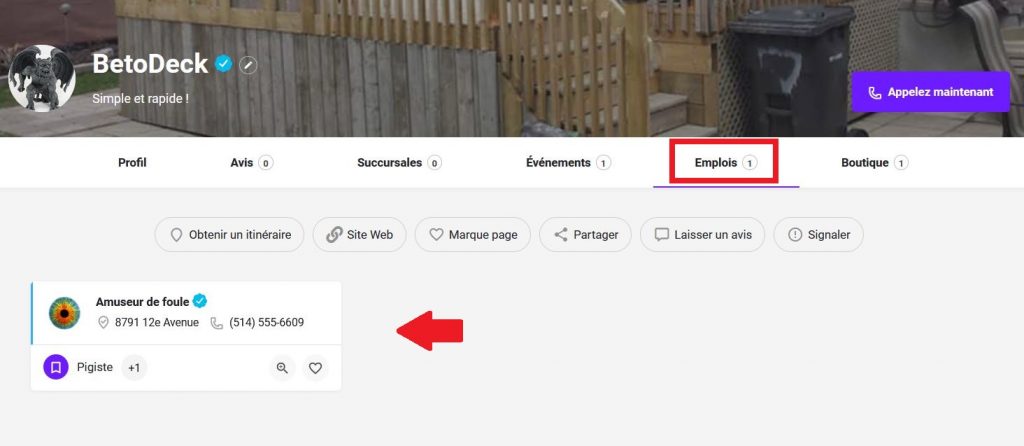
You will access your Job offers List and be able to make a selection to view it!
